Difference between revisions of "Control center DMXC2"
| (87 intermediate revisions by 4 users not shown) | |||
| Line 1: | Line 1: | ||
| − | {{ | + | {{Chaptertitle}}<!--{{Inuse}}<br> |
| − | {{Inuse}}<br> | + | {{Hint|20.5.2013: JKuehn: create the article page<br>22.10.2013: work-in-progress by UPrenner<br> |
| − | {{Hint|20.5.2013: JKuehn: create the article page<br>}}<br> | + | 23.10.2013: UPrenner: article ready, just update of pictures<br> |
| + | 06.01.2013: UPrenner: update of pictures done<br>'''If you are a native speaker, please Help us and review this article<br>Review and correction passed by Djrocket}}<br>--> | ||
{{NavigationTop-Man2 | {{NavigationTop-Man2 | ||
| LinkBackwards = Installation_DMXC2 | | LinkBackwards = Installation_DMXC2 | ||
| Line 9: | Line 10: | ||
}} | }} | ||
{{Start-LaTeX}} | {{Start-LaTeX}} | ||
| − | == | + | ==Overview== |
{{Picture_with_subtitle |DMXC2_Manual_control_center_program_icon.png|1|DMXControl<br>Program icon|right}} | {{Picture_with_subtitle |DMXC2_Manual_control_center_program_icon.png|1|DMXControl<br>Program icon|right}} | ||
| − | + | Once DMXControl starts by double clicking the program icon, (see figure 1) DMXControl's control center opens (see figure 2). | |
| − | This window | + | This window give the operator easy access to all the main modules, tools and configurations of DMXControl. In addition, other configuration setting are available with the menu items « File » « Window » « Configuration » and « ? ».<br> |
| − | |||
| − | + | There is also a status line which displays the path and the file of the loaded project and also the approximate load of DMX Control's internal message system on the lower window edge window. In addition, the date, the current system time and the version number are also shown. | |
{{Picture_with_subtitle |DMXC2_Manual_control_center_window.png|2|The control center of DMXControl|center}} | {{Picture_with_subtitle |DMXC2_Manual_control_center_window.png|2|The control center of DMXControl|center}} | ||
| − | * to open, save and quit your show ( | + | * to open, save and quit your show (menu « File ») |
| − | * to | + | * to access your tools from DMXControl (menu « Window ») |
| − | * to[[Program_settings_DMXC2|setup]] your system ( | + | * to [[Program_settings_DMXC2|setup]] your system (menu « Settings ») |
| − | * to | + | * to access support functions (menu « ? ») |
| − | == | + | ==Control elements== |
| − | === | + | ===The FILE Menu=== |
| − | + | The standard Windows items are located in the FILE menu. | |
{| class="wikitable centered" | {| class="wikitable centered" | ||
|- style="vertical-align:top;" | |- style="vertical-align:top;" | ||
! Icon | ! Icon | ||
| − | ! | + | ! Menue item |
! Shortcut | ! Shortcut | ||
| − | ! | + | ! Description |
|- style="vertical-align:top;" | |- style="vertical-align:top;" | ||
| − | |style="width: 50px"| [[ | + | |style="width: 50px"| [[File:DMXC2_Manual_control_center_icon-new.png|Neu]] |
| − | |style="width: 175px"| | + | |style="width: 175px"| New project... |
|style="width: 65px; text-align: center"| n.a. | |style="width: 65px; text-align: center"| n.a. | ||
| − | |style="width: 310px"| | + | |style="width: 310px"| Start a new project. |
|- style="vertical-align:top;" | |- style="vertical-align:top;" | ||
| − | |style="width: 50px"| [[ | + | |style="width: 50px"| [[File:DMXC2_Manual_control_center_icon-open.png|Öffnen]] |
| − | |style="width: 175px"| | + | |style="width: 175px"| Open project... |
|style="width: 65px; text-align: center"| n.a. | |style="width: 65px; text-align: center"| n.a. | ||
| − | |style="width: 310px"| | + | |style="width: 310px"| Open an existing project. |
|- style="vertical-align:top;" | |- style="vertical-align:top;" | ||
| − | |style="width: 50px"| [[ | + | |style="width: 50px"| [[File:DMXC2_Manual_control_center_icon-save.png|Speichern]] |
| − | |style="width: 175px"| | + | |style="width: 175px"| Save project |
| − | |style="width: 65px; text-align: center"| | + | |style="width: 65px; text-align: center"| CTRL+S |
| − | |style="width: 310px"| | + | |style="width: 310px"| Overwrites the currently selected project. |
|- style="vertical-align:top;" | |- style="vertical-align:top;" | ||
| − | |style="width: 50px"| [[ | + | |style="width: 50px"| [[File:DMXC2_Manual_control_center_icon-space.png]] |
| − | |style="width: 175px"| | + | |style="width: 175px"| Save project as... |
|style="width: 65px; text-align: center"| n.a. | |style="width: 65px; text-align: center"| n.a. | ||
| − | |style="width: 310px"| | + | |style="width: 310px"| Save the project in a selected directory. |
|- style="vertical-align:top;" | |- style="vertical-align:top;" | ||
| − | |style="width: 50px"| [[ | + | |style="width: 50px"| [[File:DMXC2_Manual_control_center_icon-space.png]] |
|style="width: 175px"| Pack & Go... | |style="width: 175px"| Pack & Go... | ||
|style="width: 65px; text-align: center"| n.a. | |style="width: 65px; text-align: center"| n.a. | ||
| − | |style="width: 310px"| | + | |style="width: 310px"| Archiving a complete project, e.g. to move it to a new or second computer.<br>[[Pack_And_Go_DMXC2|(see chapter 31)]] |
|- style="vertical-align:top;" | |- style="vertical-align:top;" | ||
| − | |style="width: 50px"| [[ | + | |style="width: 50px"| [[File:DMXC2_Manual_control_center_icon-space.png]] |
| − | |style="width: 175px"| | + | |style="width: 175px"| Exit |
|style="width: 65px; text-align: center"| n.a. | |style="width: 65px; text-align: center"| n.a. | ||
| − | |style="width: 310px"| | + | |style="width: 310px"| Quits DMXControl and displays the usual safety and exit queries. |
|} | |} | ||
| − | === | + | ===The WINDOW Menu=== |
| − | + | The 'Window' menu includes many important items to DMXControl, Any installed Plugins are also shown here. | |
| − | ==== | + | ====First Section==== |
{| class="wikitable centered" | {| class="wikitable centered" | ||
|- style="vertical-align:top;" | |- style="vertical-align:top;" | ||
! Icon | ! Icon | ||
| − | ! | + | ! Menu item |
! Shortcut | ! Shortcut | ||
| − | ! | + | ! Description |
|- style="vertical-align:top;" | |- style="vertical-align:top;" | ||
| − | |style="width: 50px"| [[ | + | |style="width: 50px"| [[File:DMXC2_Manual_control_center_channel_overview.png|Channel overview]] |
| − | |style="width: 175px"| | + | |style="width: 175px"| Channel overview |
|style="width: 65px; text-align: center"| n.a. | |style="width: 65px; text-align: center"| n.a. | ||
| − | |style="width: 310px"| | + | |style="width: 310px"| Opens the channel overview window.<br>[[Channel_overview_DMXC2|(see chapter 8)]] |
|- style="vertical-align:top;" | |- style="vertical-align:top;" | ||
| − | |style="width: 50px"| [[ | + | |style="width: 50px"| [[File:DMXC2_Manual_control_center_icon-space.png]] |
| − | |style="width: 175px"| | + | |style="width: 175px"| Devices |
|style="width: 65px; text-align: center"| n.a. | |style="width: 65px; text-align: center"| n.a. | ||
| − | |style="width: 310px"| | + | |style="width: 310px"| Opens the device window for managing your devices.<br>[[Devices_DMXC2|(see chapter 6)]] |
|- style="vertical-align:top;" | |- style="vertical-align:top;" | ||
| − | |style="width: 50px"| [[ | + | |style="width: 50px"| [[File:DMXC2_Manual_control_center_icon-graphical_view.png|Graphical_view]] |
| − | |style="width: 175px"| | + | |style="width: 175px"| Graphical view |
|style="width: 65px; text-align: center"| n.a. | |style="width: 65px; text-align: center"| n.a. | ||
| − | |style="width: 310px"| | + | |style="width: 310px"| Opens the graphical view.<br>[[Graphical_view_DMXC2|(see chapter 5)]] |
|- style="vertical-align:top;" | |- style="vertical-align:top;" | ||
| − | |style="width: 50px"| [[ | + | |style="width: 50px"| [[File:DMXC2_Manual_control_center_icon-space.png]] |
| − | |style="width: 175px"| | + | |style="width: 175px"| Group selection |
|style="width: 65px; text-align: center"| n.a. | |style="width: 65px; text-align: center"| n.a. | ||
| − | |style="width: 310px"| | + | |style="width: 310px"| Opens the group selection window.<br>[[Graphical_view_DMXC2#Group_devices|(see chapter 5)]] |
|} | |} | ||
| − | ==== | + | ====Second Section==== |
{| class="wikitable centered" | {| class="wikitable centered" | ||
|- style="vertical-align:top;" | |- style="vertical-align:top;" | ||
! Icon | ! Icon | ||
| − | ! | + | ! Menu item |
! Shortcut | ! Shortcut | ||
| − | ! | + | ! Description |
|- style="vertical-align:top;" | |- style="vertical-align:top;" | ||
| − | |style="width: 50px"| [[ | + | |style="width: 50px"| [[File:DMXC2_Manual_control_center_Icon-BeatTool.png|BeatTool]] |
|style="width: 175px"| BeatTool | |style="width: 175px"| BeatTool | ||
|style="width: 65px; text-align: center"| n.a. | |style="width: 65px; text-align: center"| n.a. | ||
| − | |style="width: 310px"| | + | |style="width: 310px"| Opens the BeatTool window for sound-to-light-control.<br>[[BeatTool_DMXC2|(see chapter 15)]] |
|- style="vertical-align:top;" | |- style="vertical-align:top;" | ||
| − | |style="width: 50px"| [[ | + | |style="width: 50px"| [[File:DMXC2_Manual_control_center_icon-space.png]] |
| − | |style="width: 175px"| | + | |style="width: 175px"| Command line |
|style="width: 65px; text-align: center"| n.a. | |style="width: 65px; text-align: center"| n.a. | ||
| − | |style="width: 310px"| | + | |style="width: 310px"| Opens the command line window.<br>[[command_line_DMXC2|(see chapter 20)]] |
|- style="vertical-align:top;" | |- style="vertical-align:top;" | ||
| − | |style="width: 50px"| [[ | + | |style="width: 50px"| [[File:DMXC2_Manual_control_center_icon-Command_box.png|Kommandobox]] |
| − | |style="width: 175px"| | + | |style="width: 175px"| Command Box |
|style="width: 65px; text-align: center"| n.a. | |style="width: 65px; text-align: center"| n.a. | ||
| − | |style="width: 310px"| | + | |style="width: 310px"| Opens the command box.<br>[[Command_Box_DMXC2|(see chapter 16)]] |
|- style="vertical-align:top;" | |- style="vertical-align:top;" | ||
| − | |style="width: 50px"| [[ | + | |style="width: 50px"| [[File:DMXC2_Manual_control_center_icon-space.png]] |
| − | |style="width: 175px"| | + | |style="width: 175px"| DMXIn remote control |
|style="width: 65px; text-align: center"| n.a. | |style="width: 65px; text-align: center"| n.a. | ||
| − | |style="width: 310px"| | + | |style="width: 310px"| Opens the DMXIn remote control for activating the DMXIn remote control.<br>[[DMXIn_remote_control_DMXC2|(see chapter 28)]] |
|- style="vertical-align:top;" | |- style="vertical-align:top;" | ||
| − | |style="width: 50px"| [[ | + | |style="width: 50px"| [[File:DMXC2_Manual_control_center_icon-space.png]] |
| − | |style="width: 175px"| | + | |style="width: 175px"| Joystick control |
|style="width: 65px; text-align: center"| n.a. | |style="width: 65px; text-align: center"| n.a. | ||
| − | |style="width: 310px"| | + | |style="width: 310px"| Opens the window for setup of the joystick control.<br>[[Joystick_control_DMXC2|(see chapter 26)]] |
|- style="vertical-align:top;" | |- style="vertical-align:top;" | ||
| − | |style="width: 50px"| [[ | + | |style="width: 50px"| [[File:DMXC2_Manual_control_center_icon-space.png]] |
| − | |style="width: 175px"| Midi | + | |style="width: 175px"| Midi remote control |
|style="width: 65px; text-align: center"| n.a. | |style="width: 65px; text-align: center"| n.a. | ||
| − | |style="width: 310px"| | + | |style="width: 310px"| Opens the Midi remote control for activating the Midi remote control.<br>[[MIDI_remote_control_DMXC2|(see chapter 27)]] |
|- style="vertical-align:top;" | |- style="vertical-align:top;" | ||
| − | |style="width: 50px"| [[ | + | |style="width: 50px"| [[File:DMXC2_Manual_control_center_icon-space.png]] |
| − | |style="width: 175px"| | + | |style="width: 175px"| Keyboard control |
|style="width: 65px; text-align: center"| n.a. | |style="width: 65px; text-align: center"| n.a. | ||
| − | |style="width: 310px"| | + | |style="width: 310px"| Opens the Keyboard control window for activating the Keyboard control.<br>[[Keyboard_control_DMXC2|(see chapter 25)]] |
|- style="vertical-align:top;" | |- style="vertical-align:top;" | ||
| − | |style="width: 50px"| [[ | + | |style="width: 50px"| [[File:DMXC2_Manual_control_center_icon-Master.png|Master]] |
| − | |style="width: 175px"| | + | |style="width: 175px"| Master |
|style="width: 65px; text-align: center"| n.a. | |style="width: 65px; text-align: center"| n.a. | ||
| − | |style="width: 310px"| | + | |style="width: 310px"| Opens the master window with the master fader.<br>[[Master_DMXC2|(see chapter 13)]] |
|- style="vertical-align:top;" | |- style="vertical-align:top;" | ||
| − | |style="width: 50px"| [[ | + | |style="width: 50px"| [[File:DMXC2_Manual_control_center_icon-space.png]] |
| − | |style="width: 175px"| | + | |style="width: 175px"| PDA remote control |
|style="width: 65px; text-align: center"| n.a. | |style="width: 65px; text-align: center"| n.a. | ||
| − | |style="width: 310px"| | + | |style="width: 310px"| Opens the window for PDA setup.<br>[[PDA_remote_control_DMXC2|(see chapter 24)]] |
|- style="vertical-align:top;" | |- style="vertical-align:top;" | ||
| − | |style="width: 50px"| [[ | + | |style="width: 50px"| [[File:DMXC2_Manual_control_center_icon-space.png]] |
| − | |style="width: 175px"| | + | |style="width: 175px"| Scheduler |
|style="width: 65px; text-align: center"| n.a. | |style="width: 65px; text-align: center"| n.a. | ||
| − | |style="width: 310px"| | + | |style="width: 310px"| Opens the scheduler window.<br>[[Scheduler_DMXC2|(see chapter 21)]] |
|} | |} | ||
| − | ==== | + | ====Third Section==== |
{| class="wikitable centered" | {| class="wikitable centered" | ||
|- style="vertical-align:top;" | |- style="vertical-align:top;" | ||
! Icon | ! Icon | ||
| − | ! | + | ! Menu item |
! Shortcut | ! Shortcut | ||
| − | ! | + | ! Description |
|- style="vertical-align:top;" | |- style="vertical-align:top;" | ||
| − | |style="width: 50px"| [[ | + | |style="width: 50px"| [[File:DMXC2_Manual_control_center_icon-audio_player.png|Audio player]] |
| − | |style="width: 175px"| | + | |style="width: 175px"| Audio player |
|style="width: 65px; text-align: center"| n.a. | |style="width: 65px; text-align: center"| n.a. | ||
| − | |style="width: 310px"| | + | |style="width: 310px"| Opens the audio player window.<br>[[Audioplayer_DMXC2|(see chapter 17)]] |
|- style="vertical-align:top;" | |- style="vertical-align:top;" | ||
| − | |style="width: 50px"| [[ | + | |style="width: 50px"| [[File:DMXC2_Manual_control_center_icon-chasers_tool.png|Chasers Tool]] |
| − | |style="width: 175px"| | + | |style="width: 175px"| Chasers Tool |
|style="width: 65px; text-align: center"| n.a. | |style="width: 65px; text-align: center"| n.a. | ||
| − | |style="width: 310px"| | + | |style="width: 310px"| Opens the chasers tool window.<br>[[Chasers_tool_DMXC2|(see chapter 11)]] |
|- style="vertical-align:top;" | |- style="vertical-align:top;" | ||
| − | |style="width: 50px"| [[ | + | |style="width: 50px"| [[File:DMXC2_Manual_control_center_icon-cue_list.png|Szenenliste]] |
| − | |style="width: 175px"| | + | |style="width: 175px"| Cue List |
|style="width: 65px; text-align: center"| n.a. | |style="width: 65px; text-align: center"| n.a. | ||
| − | |style="width: 310px"| | + | |style="width: 310px"| Opens the cue List window.<br>[[Cue_list_DMXC2|(see chapter 10)]] |
|- style="vertical-align:top;" | |- style="vertical-align:top;" | ||
| − | |style="width: 50px"| [[ | + | |style="width: 50px"| [[File:DMXC2_Manual_control_center_icon-sound_analyzer.png|Sound analyzer]] |
| − | |style="width: 175px"| | + | |style="width: 175px"| Sound analyzer |
|style="width: 65px; text-align: center"| n.a. | |style="width: 65px; text-align: center"| n.a. | ||
| − | |style="width: 310px"| | + | |style="width: 310px"| Opens the sound analyzer window for sound-to-light setup.<br>[[Sound_analyzer_DMXC2|(see chapter 14)]] |
|- style="vertical-align:top;" | |- style="vertical-align:top;" | ||
| − | |style="width: 50px"| [[ | + | |style="width: 50px"| [[File:DMXC2_Manual_control_center_icon-Submaster.png|Submaster]] |
| − | |style="width: 175px"| | + | |style="width: 175px"| Submaster |
|style="width: 65px; text-align: center"| n.a. | |style="width: 65px; text-align: center"| n.a. | ||
| − | |style="width: 310px"| | + | |style="width: 310px"| Opens the submaster window.<br>[[Submaster_DMXC2|(see chapter 12)]] |
|- style="vertical-align:top;" | |- style="vertical-align:top;" | ||
| − | |style="width: 50px"| [[ | + | |style="width: 50px"| [[File:DMXC2_Manual_control_center_icon-Textbook.png|Textbook]] |
| − | |style="width: 175px"| | + | |style="width: 175px"| Textbook |
|style="width: 65px; text-align: center"| n.a. | |style="width: 65px; text-align: center"| n.a. | ||
| − | |style="width: 310px"| | + | |style="width: 310px"| Opens the textbook window.<br>[[Textbook_DMXC2|(see chapter 19)]] |
|- style="vertical-align:top;" | |- style="vertical-align:top;" | ||
| − | |style="width: 50px"| [[ | + | |style="width: 50px"| [[File:DMXC2_Manual_control_center_icon-space.png]] |
| − | |style="width: 175px"| Timecode | + | |style="width: 175px"| Timecode player |
|style="width: 65px; text-align: center"| n.a. | |style="width: 65px; text-align: center"| n.a. | ||
| − | |style="width: 310px"| | + | |style="width: 310px"| Opens the timecode player window.<br>[[Timecode_player_DMXC2|(see chapter 18)]] |
|} | |} | ||
| − | ==== | + | ====Fourth Section==== |
{| class="wikitable centered" | {| class="wikitable centered" | ||
|- style="vertical-align:top;" | |- style="vertical-align:top;" | ||
! Icon | ! Icon | ||
| − | ! | + | ! Menu item |
! Shortcut | ! Shortcut | ||
| − | ! | + | ! Description |
|- style="vertical-align:top;" | |- style="vertical-align:top;" | ||
| − | |style="width: 50px"| [[ | + | |style="width: 50px"| [[File:DMXC2_Manual_control_center_icon-space.png]] |
| − | |style="width: 175px"| | + | |style="width: 175px"| Show cue libary |
|style="width: 65px; text-align: center"| STRG+B | |style="width: 65px; text-align: center"| STRG+B | ||
| − | |style="width: 310px"| | + | |style="width: 310px"| Opens the cue libary window.<br>[[Scenes_DMXC2|(see chapter 9)]] |
|- style="vertical-align:top;" | |- style="vertical-align:top;" | ||
| − | |style="width: 50px"| [[ | + | |style="width: 50px"| [[File:DMXC2_Manual_control_center_icon-space.png]] |
| − | |style="width: 175px"| | + | |style="width: 175px"| Edit view |
|style="width: 65px; text-align: center"| STRG+E | |style="width: 65px; text-align: center"| STRG+E | ||
| − | |style="width: 310px"| | + | |style="width: 310px"| Hides menu items for live operating. |
|- style="vertical-align:top;" | |- style="vertical-align:top;" | ||
| − | |style="width: 50px"| [[ | + | |style="width: 50px"| [[File:DMXC2_Manual_control_center_icon-space.png]] |
| − | |style="width: 175px"| | + | |style="width: 175px"| Fetching all windows on the primary desktop. |
|style="width: 65px; text-align: center"| n.a. | |style="width: 65px; text-align: center"| n.a. | ||
| − | |style="width: 310px"| | + | |style="width: 310px"| If you work with several monitors, it can happen on the return to the single monitor mode that windows are still on the now virtual monitor. With this function, you can get missing windows back to your primary monitor. It is premiss that the window is open. |
|} | |} | ||
| − | === | + | ===The SETTINGS Menu=== |
| − | + | The menu items which serve the configuration of DMXControl and his modules are in the menu configuration. | |
{| class="wikitable centered" | {| class="wikitable centered" | ||
|- style="vertical-align:top;" | |- style="vertical-align:top;" | ||
! Icon | ! Icon | ||
| − | ! | + | ! Menue item |
! Shortcut | ! Shortcut | ||
| − | ! | + | ! Description |
|- style="vertical-align:top;" | |- style="vertical-align:top;" | ||
| − | |style="width: 50px"| [[ | + | |style="width: 50px"| [[File:DMXC2_Manual_control_center_icon-space.png]] |
| − | |style="width: 175px"| | + | |style="width: 175px"| Output plugins.. |
|style="width: 65px; text-align: center"| n.a. | |style="width: 65px; text-align: center"| n.a. | ||
| − | |style="width: 310px"| | + | |style="width: 310px"| Opens the window for setup and configure the output plugins.<br>[[Output_plugins_DMXC2|(see chapter 7)]] |
| − | |- style="vertical-align:top;" | + | |- style="vertical-align:top;"d |
| − | |style="width: 50px"| [[ | + | |style="width: 50px"| [[File:DMXC2_Manual_control_center_icon-space.png]] |
|style="width: 175px"| Plugins.. | |style="width: 175px"| Plugins.. | ||
|style="width: 65px; text-align: center"| n.a. | |style="width: 65px; text-align: center"| n.a. | ||
| − | |style="width: 310px"| | + | |style="width: 310px"| Opens the window for setup and configure the plugins for advance functions.<br>[[Plugins_DMXC2|(see chapter 30)]] |
|- style="vertical-align:top;" | |- style="vertical-align:top;" | ||
| − | |style="width: 50px"| [[ | + | |style="width: 50px"| [[File:DMXC2_Manual_control_center_icon-space.png]] |
| − | |style="width: 175px"| | + | |style="width: 175px"| Program settings... |
|style="width: 65px; text-align: center"| n.a. | |style="width: 65px; text-align: center"| n.a. | ||
| − | |style="width: 310px"| | + | |style="width: 310px"| Opens the program settings window.<br>[[Program_settings_DMXC2|(see chapter 29)]] |
|- style="vertical-align:top;" | |- style="vertical-align:top;" | ||
| − | |style="width: 50px"| [[ | + | |style="width: 50px"| [[File:DMXC2_Manual_control_center_icon-space.png]] |
| − | |style="width: 175px"| | + | |style="width: 175px"| Midi remote control... |
|style="width: 65px; text-align: center"| n.a. | |style="width: 65px; text-align: center"| n.a. | ||
| − | |style="width: 310px"| | + | |style="width: 310px"| Opens the window for configure the Midi remote control.<br>[[MIDI_remote_control_DMXC2|(see chapter 27)]] |
|- style="vertical-align:top;" | |- style="vertical-align:top;" | ||
| − | |style="width: 50px"| [[ | + | |style="width: 50px"| [[File:DMXC2_Manual_control_center_icon-space.png]] |
| − | |style="width: 175px"| | + | |style="width: 175px"| DMX-In remote control... |
|style="width: 65px; text-align: center"| n.a. | |style="width: 65px; text-align: center"| n.a. | ||
| − | |style="width: 310px"| | + | |style="width: 310px"| Opens the window for configure the DMX-In remote control.<br>[[DMXIn_remote_control_DMXC2|(see chapter 28)]] |
|- style="vertical-align:top;" | |- style="vertical-align:top;" | ||
| − | |style="width: 50px"| [[ | + | |style="width: 50px"| [[File:DMXC2_Manual_control_center_icon-space.png]] |
| − | |style="width: 175px"| | + | |style="width: 175px"| Joystick control... |
|style="width: 65px; text-align: center"| n.a. | |style="width: 65px; text-align: center"| n.a. | ||
| − | |style="width: 310px"| | + | |style="width: 310px"| Opens the window for configure the joystick control.<br>[[Joystick_control_DMXC2|(see chapter 26)]] |
|- style="vertical-align:top;" | |- style="vertical-align:top;" | ||
| − | |style="width: 50px"| [[ | + | |style="width: 50px"| [[File:DMXC2_Manual_control_center_icon-space.png]] |
| − | |style="width: 175px"| | + | |style="width: 175px"| Keyboard control... |
|style="width: 65px; text-align: center"| n.a. | |style="width: 65px; text-align: center"| n.a. | ||
| − | |style="width: 310px"| | + | |style="width: 310px"| Opens the window for configure the keyboard control.<br>[[Keyboard_control_DMXC2|(see chapter 25)]] |
|- style="vertical-align:top;" | |- style="vertical-align:top;" | ||
| − | |style="width: 50px"| [[ | + | |style="width: 50px"| [[File:DMXC2_Manual_control_center_icon-space.png]] |
| − | |style="width: 175px"| | + | |style="width: 175px"|Color lists... |
|style="width: 65px; text-align: center"| n.a. | |style="width: 65px; text-align: center"| n.a. | ||
| − | |style="width: 310px"| | + | |style="width: 310px"| Opens the window for definition the color lists.<br>[[Devices_DMXC2#Farb-_und_Gobolisten|(see chapter 6)]] |
|- style="vertical-align:top;" | |- style="vertical-align:top;" | ||
| − | |style="width: 50px"| [[ | + | |style="width: 50px"| [[File:DMXC2_Manual_control_center_icon-space.png]] |
| − | |style="width: 175px"| | + | |style="width: 175px"| Gobo lists... |
|style="width: 65px; text-align: center"| n.a. | |style="width: 65px; text-align: center"| n.a. | ||
| − | |style="width: 310px"| | + | |style="width: 310px"| Opens the window for definition the gobo lists.<br>[[Devices_DMXC2#Farb-_und_Gobolisten|(see chapter 6)]] |
|- style="vertical-align:top;" | |- style="vertical-align:top;" | ||
| − | |style="width: 50px"| [[ | + | |style="width: 50px"| [[File:DMXC2_Manual_control_center_icon-space.png]] |
| − | |style="width: 175px"| | + | |style="width: 175px"| Shape editor... |
|style="width: 65px; text-align: center"| n.a. | |style="width: 65px; text-align: center"| n.a. | ||
| − | |style="width: 310px"| | + | |style="width: 310px"| Opens the window of the shape editor for the motion cue.<br>[[Shape_editor_DMXC2|(see chapter 23)]] |
|- style="vertical-align:top;" | |- style="vertical-align:top;" | ||
| − | |style="width: 50px"| [[ | + | |style="width: 50px"| [[File:DMXC2_Manual_control_center_icon-space.png]] |
|style="width: 175px"| Englisch<br>Deutsch | |style="width: 175px"| Englisch<br>Deutsch | ||
|style="width: 65px; text-align: center"| n.a. | |style="width: 65px; text-align: center"| n.a. | ||
| − | |style="width: 310px"| | + | |style="width: 310px"| Language selection for DMXControl. |
|- style="vertical-align:top;" | |- style="vertical-align:top;" | ||
| − | |style="width: 50px"| [[ | + | |style="width: 50px"| [[File:DMXC2_Manual_control_center_icon-space.png]] |
| − | |style="width: 175px"| | + | |style="width: 175px"| Enable experimental tools |
|style="width: 65px; text-align: center"| n.a. | |style="width: 65px; text-align: center"| n.a. | ||
| − | |style="width: 310px"| | + | |style="width: 310px"| If this menu item is select, then the program parts which weren't tested substantially yet and are in the beta stage still appear, too. No experimental program parts are integratedly in the 2.12 at the moment, only some of Plugins need this point so that they are shown in. (e. g. the Plugin BeatDetection) |
|} | |} | ||
| − | === | + | ===The HELP "?" Menu=== |
| − | + | The menu items which help you with DMXControl's operation are in the menu Help. | |
{| class="wikitable centered" | {| class="wikitable centered" | ||
|- style="vertical-align:top;" | |- style="vertical-align:top;" | ||
! Icon | ! Icon | ||
| − | ! | + | ! Menu item |
! Shortcut | ! Shortcut | ||
| − | ! | + | ! Description |
|- style="vertical-align:top;" | |- style="vertical-align:top;" | ||
| − | |style="width: 50px"| [[ | + | |style="width: 50px"| [[File:DMXC2_Manual_control_center_icon-space.png]] |
| − | |style="width: 175px"| PDF- | + | |style="width: 175px"| Open PDF-manual |
|style="width: 65px; text-align: center"| n.a. | |style="width: 65px; text-align: center"| n.a. | ||
| − | |style="width: 310px"| | + | |style="width: 310px"| This manual as PDF opens on the computer. The PDF manual is updated at regular intervals - a current version is on the home page for download and simply needs to be copied into the DMXControl contents directory. |
|- style="vertical-align:top;" | |- style="vertical-align:top;" | ||
| − | |style="width: 50px"| [[ | + | |style="width: 50px"| [[File:DMXC2_Manual_control_center_icon-space.png]] |
| − | |style="width: 175px"| | + | |style="width: 175px"| Open online manual |
|style="width: 65px; text-align: center"| n.a. | |style="width: 65px; text-align: center"| n.a. | ||
| − | |style="width: 310px"| | + | |style="width: 310px"| This manual as PDF opens on the computer.<br>The PDF manual is updated at regular intervals - a current version is on home page for download and simply needs to be copied into the DMXControl contents directory.<br>The English version of the PDF manual is not yet supported - please wait until the translation of the Wiki is finished. |
|- style="vertical-align:top;" | |- style="vertical-align:top;" | ||
| − | |style="width: 50px"| [[ | + | |style="width: 50px"| [[File:DMXC2_Manual_control_center_icon-space.png]] |
| − | |style="width: 175px"| | + | |style="width: 175px"| DMXControl website |
|style="width: 65px; text-align: center"| n.a. | |style="width: 65px; text-align: center"| n.a. | ||
| − | |style="width: 310px"| | + | |style="width: 310px"| Open the browser on the computer and call the DMXControl website. |
|- style="vertical-align:top;" | |- style="vertical-align:top;" | ||
| − | |style="width: 50px"| [[ | + | |style="width: 50px"| [[File:DMXC2_Manual_control_center_icon-space.png]] |
| − | |style="width: 175px"| DMXControl | + | |style="width: 175px"| DMXControl forum |
|style="width: 65px; text-align: center"| n.a. | |style="width: 65px; text-align: center"| n.a. | ||
| − | |style="width: 310px"| | + | |style="width: 310px"| Opens your favorite browser on the computer and calls the DMXControl forum where you can receive online help from the community. |
|- style="vertical-align:top;" | |- style="vertical-align:top;" | ||
| − | |style="width: 50px"| [[ | + | |style="width: 50px"| [[File:DMXC2_Manual_control_center_icon-space.png]] |
| − | |style="width: 175px"| | + | |style="width: 175px"| About |
|style="width: 65px; text-align: center"| n.a. | |style="width: 65px; text-align: center"| n.a. | ||
| − | |style="width: 310px"| | + | |style="width: 310px"| Opens the About window, where you can see a variety of information.<br> Important information includes the release and build number for bug descriptions on the bug tracker or the forum. |
|- style="vertical-align:top;" | |- style="vertical-align:top;" | ||
| − | |style="width: 50px"| [[ | + | |style="width: 50px"| [[File:DMXC2_Manual_control_center_icon-space.png]] |
| − | |style="width: 175px"| Debug | + | |style="width: 175px"| Show Debug Output |
|style="width: 65px; text-align: center"| n.a. | |style="width: 65px; text-align: center"| n.a. | ||
| − | |style="width: 310px"| | + | |style="width: 310px"| Opens a window with information for debugging in case of bug tracking. |
|} | |} | ||
| − | === | + | ===Other controls in the control center=== |
{| class="wikitable centered" | {| class="wikitable centered" | ||
|- style="vertical-align:top;" | |- style="vertical-align:top;" | ||
! Icon | ! Icon | ||
| − | ! | + | ! Name |
| − | ! | + | ! Description |
|- style="vertical-align:top;" | |- style="vertical-align:top;" | ||
| − | |style="width: 50px"| [[ | + | |style="width: 50px"| [[File:DMXC2_Manual_control_center_icon-Blackout.png]] |
|style="width: 170px"| Blackout | |style="width: 170px"| Blackout | ||
| − | |style="width: 380px"| | + | |style="width: 380px"| Push this icon once, the DMX value output for all channels will be set to 0. The next push restores all DMX values back again. |
|- style="vertical-align:top;" | |- style="vertical-align:top;" | ||
| − | |style="width: 50px"| [[ | + | |style="width: 50px"| [[File:DMXC2_Manual_control_center_icon-Freeze.png]] |
|style="width: 170px"| Freeze | |style="width: 170px"| Freeze | ||
| − | |style="width: 380px"| | + | |style="width: 380px"| Push this icon once, the output will freeze, this means that the last DMX values will distributed. Any change of DMX values during the freeze will not send to the output.<br>There is also a second freeze button in the graphical view which only there has an effect. |
|- style="vertical-align:top;" | |- style="vertical-align:top;" | ||
| − | |style="width: 50px"| [[ | + | |style="width: 50px"| [[File:DMXC2_Manual_control_center_icon-Audio_cue.png]] |
| − | |style="width: 170px"| | + | |style="width: 170px"| Audio playback |
| − | |style="width: 380px"| | + | |style="width: 380px"| An audio cue which is running can be stopped early with this button or one of the 16 audio cues can be manipulated over the drop down menu. |
|} | |} | ||
| − | === | + | ===General controls in DMXControl=== |
{| class="wikitable centered" | {| class="wikitable centered" | ||
|- style="vertical-align:top;" | |- style="vertical-align:top;" | ||
! Icon | ! Icon | ||
| − | ! | + | ! Name |
| − | ! | + | ! Description |
|- style="vertical-align:top;" | |- style="vertical-align:top;" | ||
| − | |style="width: 50px; text-align:center; vertical-align:middle"| [[ | + | |style="width: 50px; text-align:center; vertical-align:middle"| [[File:DMXC2_Manual_control_center_button_add.png]] |
| − | |style="width: 170px; vertical-align:middle"| | + | |style="width: 170px; vertical-align:middle"| Add |
| − | |style="width: 380px"| | + | |style="width: 380px"| The button adds is contained in almost all windows in DMXControl and is used for adding new Cues, lists and effects and so on. |
|- style="vertical-align:top;" | |- style="vertical-align:top;" | ||
| − | |style="width: 50px; text-align:center; vertical-align:middle"| [[ | + | |style="width: 50px; text-align:center; vertical-align:middle"| [[File:DMXC2_Manual_control_center_button_delete.png]] |
| − | |style="width: 170px; vertical-align:middle"| | + | |style="width: 170px; vertical-align:middle"| Delete |
| − | |style="width: 380px"| | + | |style="width: 380px"|If there is a button add, there is also a button delete to purge entry. |
|- style="vertical-align:top;" | |- style="vertical-align:top;" | ||
| − | |style="width: 50px; text-align:center; vertical-align:middle"| [[ | + | |style="width: 50px; text-align:center; vertical-align:middle"| [[File:DMXC2_Manual_control_center_button_copy.png]] |
| − | |style="width: 170px; vertical-align:middle"| | + | |style="width: 170px; vertical-align:middle"| Copy |
| − | |style="width: 380px"| | + | |style="width: 380px"| This button copy is placed in in several places and used to copy cues and effects. |
| + | |-style="vertical-align:top;" | ||
| + | |style="width: 50px; text-align:center; vertical-align:middle"| [[File:DMXC2_Manual_control_center_button_rename.png]] | ||
| + | |style="width: 170px; vertical-align:middle"| Rename | ||
| + | |style="width: 380px"| This button can be used to rename several entrys. | ||
|- style="vertical-align:top;" | |- style="vertical-align:top;" | ||
| − | |style="width: 50px; text-align:center; vertical-align:middle"| [[ | + | |style="width: 50px; text-align:center; vertical-align:middle"| [[File:DMXC2_Manual_control_center_button_arrow-up.png]] |
| − | |style="width: 170px; vertical-align:middle"| | + | |style="width: 170px; vertical-align:middle"| Shift up |
| − | |style="width: 380px"| | + | |style="width: 380px"| This button is used to drag entrys up in the list. |
|- style="vertical-align:top;" | |- style="vertical-align:top;" | ||
| − | |style="width: 50px; text-align:center; vertical-align:middle"| [[ | + | |style="width: 50px; text-align:center; vertical-align:middle"| [[File:DMXC2_Manual_control_center_button_arrow-down.png]] |
| − | |style="width: 170px; vertical-align:middle"| | + | |style="width: 170px; vertical-align:middle"| Shift down |
| − | |style="width: 380px"| | + | |style="width: 380px"| This button is used to drag entrys down in the list. |
|- style="vertical-align:top;" | |- style="vertical-align:top;" | ||
| − | |style="width: 50px; text-align:center; vertical-align:middle"| [[ | + | |style="width: 50px; text-align:center; vertical-align:middle"| [[File:DMXC2_Manual_control_center_button_edit.png]] |
| − | |style="width: 170px; vertical-align:middle"| | + | |style="width: 170px; vertical-align:middle"| Edit |
| − | |style="width: 380px"| | + | |style="width: 380px"| This button is used to edit cues, effcts and lists in DMXControl. |
|- style="vertical-align:top;" | |- style="vertical-align:top;" | ||
| − | |style="width: 50px; text-align:center; vertical-align:middle"| [[ | + | |style="width: 50px; text-align:center; vertical-align:middle"| [[File:DMXC2_Manual_control_center_button_reset.png]] |
| − | |style="width: 170px; vertical-align:middle"| | + | |style="width: 170px; vertical-align:middle"| Reset |
| − | |style="width: 380px"| | + | |style="width: 380px"| The reset button will set the DMX output from the window to default DMX output. |
|- style="vertical-align:top;" | |- style="vertical-align:top;" | ||
| − | |style="width: 50px; text-align:center; vertical-align:middle"| [[ | + | |style="width: 50px; text-align:center; vertical-align:middle"| [[File:DMXC2_Manual_control_center_button_play.png]] |
| − | |style="width: 170px; vertical-align:middle"| | + | |style="width: 170px; vertical-align:middle"| Start |
| − | |style="width: 380px"| | + | |style="width: 380px"| The button appears in all places where a sequence can be started from cues for the expiry the start. |
| − | |||
| − | |||
| − | |||
| − | |||
|} | |} | ||
| − | == | + | ==Module commands== |
| − | + | This module commands refers essentially to the button ''blackout'' and ''freeze''. | |
| − | * | + | * Module: '''DMX-Output''' |
| − | * | + | * Meaning from ''Device/Function'' and ''Channel'' |
{| class="wikitable centered" | {| class="wikitable centered" | ||
|- style="vertical-align:top;" | |- style="vertical-align:top;" | ||
| − | !style="width: 100px"| | + | !style="width: 100px"| Device/Function |
| − | !style="width: 200px"| | + | !style="width: 200px"| Description |
| − | !style="width: 100px"| | + | !style="width: 100px"| Channel |
| − | !style="width: 200px"| | + | !style="width: 200px"| Description |
|- style="vertical-align:top;" | |- style="vertical-align:top;" | ||
|style="width: 100px" rowspan="3"| Blackout | |style="width: 100px" rowspan="3"| Blackout | ||
| − | |style="width: 200px" rowspan="3"| | + | |style="width: 200px" rowspan="3"| The ''Blackout'' command refers to the ''Blackout'' icon in the control center and in the graphical view. |
| − | |style="width: 100px"| | + | |style="width: 100px"| Toggle |
| − | |style="width: 200px"| | + | |style="width: 200px"| The command ''Toggle'' inverted the momentary behaviour of the ''Blackout''-Funktion. |
|- style="vertical-align:top;" | |- style="vertical-align:top;" | ||
| − | |style="width: 100px"| | + | |style="width: 100px"| On |
| − | |style="width: 200px"| | + | |style="width: 200px"| The command ''On'' activate the ''Blackout''-Funktion. |
|- style="vertical-align:top;" | |- style="vertical-align:top;" | ||
| − | |style="width: 100px"| | + | |style="width: 100px"| Off |
| − | |style="width: 200px"| | + | |style="width: 200px"| The command ''Off'' deactivate the ''Blackout''-Funktion. |
|- style="vertical-align:top;" | |- style="vertical-align:top;" | ||
|style="width: 100px" rowspan="3"| Freeze | |style="width: 100px" rowspan="3"| Freeze | ||
| − | |style="width: 200px" rowspan="3"| | + | |style="width: 200px" rowspan="3"| The ''Freeze'' command refers to the ''Freeze'' icon in the control center and in the graphical view. |
| − | |style="width: 100px"| | + | |style="width: 100px"| Toggle |
| − | |style="width: 200px"| | + | |style="width: 200px"| The command ''Toggle'' invertst the momentary behaviour of the ''Freeze''-funktion. |
|- style="vertical-align:top;" | |- style="vertical-align:top;" | ||
| − | |style="width: 100px"| | + | |style="width: 100px"| On |
| − | |style="width: 200px"| | + | |style="width: 200px"| The command ''On'' activate the ''Freeze''-funktion. |
|- style="vertical-align:top;" | |- style="vertical-align:top;" | ||
| − | |style="width: 100px"| | + | |style="width: 100px"| Off |
| − | |style="width: 200px"| | + | |style="width: 200px"| The command ''Off'' deactivate the ''Freeze''-funktion. |
|} | |} | ||
| − | + | Meaning of the ''Flags'': | |
{| class="wikitable centered" | {| class="wikitable centered" | ||
|- style="vertical-align:top;" | |- style="vertical-align:top;" | ||
! style="width: 35px"| Flag | ! style="width: 35px"| Flag | ||
| − | ! style="width: 105px"| | + | ! style="width: 105px"| Meaning |
| − | ! style="width: 460px"| | + | ! style="width: 460px"| Description |
|- style="vertical-align:top;" | |- style="vertical-align:top;" | ||
| style="width: 35px; text-align:center"| T | | style="width: 35px; text-align:center"| T | ||
| − | | style="width: 105px"| | + | | style="width: 105px"| Toggle mode |
| − | | style="width: 460px"| | + | | style="width: 460px"| The Flag »''Toggle mode''« result in the function's being set by the first call and being reset by the second call. |
| − | |- style="vertical-align:top;" | + | |- style="vertical-align:top;" |
| style="width: 35px; text-align:center"| O | | style="width: 35px; text-align:center"| O | ||
| − | | style="width: 105px"| | + | | style="width: 105px"| Used specified value |
| − | | style="width: 460px"| | + | | style="width: 460px"| The Flag »''Used specified value''« result in the being assigned to the appropriate channel of the value in the openings' value. This value isn't DMX value 0 to 255 but a per cent value 0. 000 to 100. 000% |
|- style="vertical-align:top;" | |- style="vertical-align:top;" | ||
| style="width: 35px; text-align:center"| A | | style="width: 35px; text-align:center"| A | ||
| − | | style="width: 105px"| | + | | style="width: 105px"| Ask for value |
| − | | style="width: 460px"| | + | | style="width: 460px"| The Flag »''Ask for value''« result in the opening at call of the order of an input window in which the per cent value can be entered. |
|- style="vertical-align:top;" | |- style="vertical-align:top;" | ||
| style="width: 35px; text-align:center"| I | | style="width: 35px; text-align:center"| I | ||
| − | | style="width: 105px"| | + | | style="width: 105px"| Ignore value 0 |
| − | | style="width: 460px"| | + | | style="width: 460px"| The Flag »''Ignore value 0''« result in the being ignored of a value of zero. Do you need at some orders to ensure a correct function. |
|} | |} | ||
| − | == | + | ==Tip(s)== |
| − | + | To be on the safe side, Projects should regularly be stored during the construction phase under another name (e.g. Yourproject 1,2,3,4,5 etc.). This process will allow you to go back to an older version if necessary. | |
| − | + | The experimental program items are only seen in the menu when the experimental tools are enabled in the SETTINGS menu. | |
{{End-LaTeX}} | {{End-LaTeX}} | ||
{{NavigationTop-Man2 | {{NavigationTop-Man2 | ||
Latest revision as of 19:25, 6 February 2024
| Control center DMXC2 |
Contents
Overview
| Picture 1: DMXControl Program icon |
Once DMXControl starts by double clicking the program icon, (see figure 1) DMXControl's control center opens (see figure 2).
This window give the operator easy access to all the main modules, tools and configurations of DMXControl. In addition, other configuration setting are available with the menu items « File » « Window » « Configuration » and « ? ».
There is also a status line which displays the path and the file of the loaded project and also the approximate load of DMX Control's internal message system on the lower window edge window. In addition, the date, the current system time and the version number are also shown.
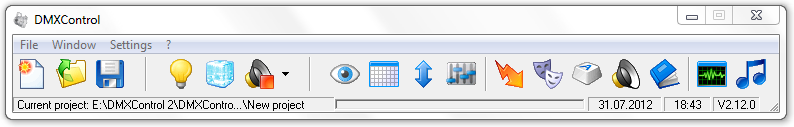
|
| Picture 2: The control center of DMXControl |
- to open, save and quit your show (menu « File »)
- to access your tools from DMXControl (menu « Window »)
- to setup your system (menu « Settings »)
- to access support functions (menu « ? »)
Control elements
The FILE Menu
The standard Windows items are located in the FILE menu.
| Icon | Menue item | Shortcut | Description |
|---|---|---|---|
| New project... | n.a. | Start a new project. | |
| Open project... | n.a. | Open an existing project. | |
| Save project | CTRL+S | Overwrites the currently selected project. | |
| Save project as... | n.a. | Save the project in a selected directory. | |
| Pack & Go... | n.a. | Archiving a complete project, e.g. to move it to a new or second computer. (see chapter 31) | |
| Exit | n.a. | Quits DMXControl and displays the usual safety and exit queries. |
The WINDOW Menu
The 'Window' menu includes many important items to DMXControl, Any installed Plugins are also shown here.
First Section
| Icon | Menu item | Shortcut | Description |
|---|---|---|---|
| Channel overview | n.a. | Opens the channel overview window. (see chapter 8) | |
| Devices | n.a. | Opens the device window for managing your devices. (see chapter 6) | |
| Graphical view | n.a. | Opens the graphical view. (see chapter 5) | |
| Group selection | n.a. | Opens the group selection window. (see chapter 5) |
Second Section
| Icon | Menu item | Shortcut | Description |
|---|---|---|---|
| BeatTool | n.a. | Opens the BeatTool window for sound-to-light-control. (see chapter 15) | |
| Command line | n.a. | Opens the command line window. (see chapter 20) | |
| Command Box | n.a. | Opens the command box. (see chapter 16) | |
| DMXIn remote control | n.a. | Opens the DMXIn remote control for activating the DMXIn remote control. (see chapter 28) | |
| Joystick control | n.a. | Opens the window for setup of the joystick control. (see chapter 26) | |
| Midi remote control | n.a. | Opens the Midi remote control for activating the Midi remote control. (see chapter 27) | |
| Keyboard control | n.a. | Opens the Keyboard control window for activating the Keyboard control. (see chapter 25) | |
| Master | n.a. | Opens the master window with the master fader. (see chapter 13) | |
| PDA remote control | n.a. | Opens the window for PDA setup. (see chapter 24) | |
| Scheduler | n.a. | Opens the scheduler window. (see chapter 21) |
Third Section
| Icon | Menu item | Shortcut | Description |
|---|---|---|---|
| Audio player | n.a. | Opens the audio player window. (see chapter 17) | |
| Chasers Tool | n.a. | Opens the chasers tool window. (see chapter 11) | |
| Cue List | n.a. | Opens the cue List window. (see chapter 10) | |
| Sound analyzer | n.a. | Opens the sound analyzer window for sound-to-light setup. (see chapter 14) | |
| Submaster | n.a. | Opens the submaster window. (see chapter 12) | |
| Textbook | n.a. | Opens the textbook window. (see chapter 19) | |
| Timecode player | n.a. | Opens the timecode player window. (see chapter 18) |
Fourth Section
| Icon | Menu item | Shortcut | Description |
|---|---|---|---|
| Show cue libary | STRG+B | Opens the cue libary window. (see chapter 9) | |
| Edit view | STRG+E | Hides menu items for live operating. | |
| Fetching all windows on the primary desktop. | n.a. | If you work with several monitors, it can happen on the return to the single monitor mode that windows are still on the now virtual monitor. With this function, you can get missing windows back to your primary monitor. It is premiss that the window is open. |
The SETTINGS Menu
The menu items which serve the configuration of DMXControl and his modules are in the menu configuration.
| Icon | Menue item | Shortcut | Description |
|---|---|---|---|
| Output plugins.. | n.a. | Opens the window for setup and configure the output plugins. (see chapter 7) | |
| Plugins.. | n.a. | Opens the window for setup and configure the plugins for advance functions. (see chapter 30) | |
| Program settings... | n.a. | Opens the program settings window. (see chapter 29) | |
| Midi remote control... | n.a. | Opens the window for configure the Midi remote control. (see chapter 27) | |
| DMX-In remote control... | n.a. | Opens the window for configure the DMX-In remote control. (see chapter 28) | |
| Joystick control... | n.a. | Opens the window for configure the joystick control. (see chapter 26) | |
| Keyboard control... | n.a. | Opens the window for configure the keyboard control. (see chapter 25) | |
| Color lists... | n.a. | Opens the window for definition the color lists. (see chapter 6) | |
| Gobo lists... | n.a. | Opens the window for definition the gobo lists. (see chapter 6) | |
| Shape editor... | n.a. | Opens the window of the shape editor for the motion cue. (see chapter 23) | |
| Englisch Deutsch |
n.a. | Language selection for DMXControl. | |
| Enable experimental tools | n.a. | If this menu item is select, then the program parts which weren't tested substantially yet and are in the beta stage still appear, too. No experimental program parts are integratedly in the 2.12 at the moment, only some of Plugins need this point so that they are shown in. (e. g. the Plugin BeatDetection) |
The HELP "?" Menu
The menu items which help you with DMXControl's operation are in the menu Help.
| Icon | Menu item | Shortcut | Description |
|---|---|---|---|
| Open PDF-manual | n.a. | This manual as PDF opens on the computer. The PDF manual is updated at regular intervals - a current version is on the home page for download and simply needs to be copied into the DMXControl contents directory. | |
| Open online manual | n.a. | This manual as PDF opens on the computer. The PDF manual is updated at regular intervals - a current version is on home page for download and simply needs to be copied into the DMXControl contents directory. The English version of the PDF manual is not yet supported - please wait until the translation of the Wiki is finished. | |
| DMXControl website | n.a. | Open the browser on the computer and call the DMXControl website. | |
| DMXControl forum | n.a. | Opens your favorite browser on the computer and calls the DMXControl forum where you can receive online help from the community. | |
| About | n.a. | Opens the About window, where you can see a variety of information. Important information includes the release and build number for bug descriptions on the bug tracker or the forum. | |
| Show Debug Output | n.a. | Opens a window with information for debugging in case of bug tracking. |
Other controls in the control center
| Icon | Name | Description |
|---|---|---|
| Blackout | Push this icon once, the DMX value output for all channels will be set to 0. The next push restores all DMX values back again. | |
| Freeze | Push this icon once, the output will freeze, this means that the last DMX values will distributed. Any change of DMX values during the freeze will not send to the output. There is also a second freeze button in the graphical view which only there has an effect. | |
| Audio playback | An audio cue which is running can be stopped early with this button or one of the 16 audio cues can be manipulated over the drop down menu. |
General controls in DMXControl
| Icon | Name | Description |
|---|---|---|
| Add | The button adds is contained in almost all windows in DMXControl and is used for adding new Cues, lists and effects and so on. | |
| Delete | If there is a button add, there is also a button delete to purge entry. | |
| Copy | This button copy is placed in in several places and used to copy cues and effects. | |
| Rename | This button can be used to rename several entrys. | |
| Shift up | This button is used to drag entrys up in the list. | |
| Shift down | This button is used to drag entrys down in the list. | |
| Edit | This button is used to edit cues, effcts and lists in DMXControl. | |
| Reset | The reset button will set the DMX output from the window to default DMX output. | |
| Start | The button appears in all places where a sequence can be started from cues for the expiry the start. |
Module commands
This module commands refers essentially to the button blackout and freeze.
- Module: DMX-Output
- Meaning from Device/Function and Channel
| Device/Function | Description | Channel | Description |
|---|---|---|---|
| Blackout | The Blackout command refers to the Blackout icon in the control center and in the graphical view. | Toggle | The command Toggle inverted the momentary behaviour of the Blackout-Funktion. |
| On | The command On activate the Blackout-Funktion. | ||
| Off | The command Off deactivate the Blackout-Funktion. | ||
| Freeze | The Freeze command refers to the Freeze icon in the control center and in the graphical view. | Toggle | The command Toggle invertst the momentary behaviour of the Freeze-funktion. |
| On | The command On activate the Freeze-funktion. | ||
| Off | The command Off deactivate the Freeze-funktion. |
Meaning of the Flags:
| Flag | Meaning | Description |
|---|---|---|
| T | Toggle mode | The Flag »Toggle mode« result in the function's being set by the first call and being reset by the second call. |
| O | Used specified value | The Flag »Used specified value« result in the being assigned to the appropriate channel of the value in the openings' value. This value isn't DMX value 0 to 255 but a per cent value 0. 000 to 100. 000% |
| A | Ask for value | The Flag »Ask for value« result in the opening at call of the order of an input window in which the per cent value can be entered. |
| I | Ignore value 0 | The Flag »Ignore value 0« result in the being ignored of a value of zero. Do you need at some orders to ensure a correct function. |
Tip(s)
To be on the safe side, Projects should regularly be stored during the construction phase under another name (e.g. Yourproject 1,2,3,4,5 etc.). This process will allow you to go back to an older version if necessary. The experimental program items are only seen in the menu when the experimental tools are enabled in the SETTINGS menu.
| |||||||||||||